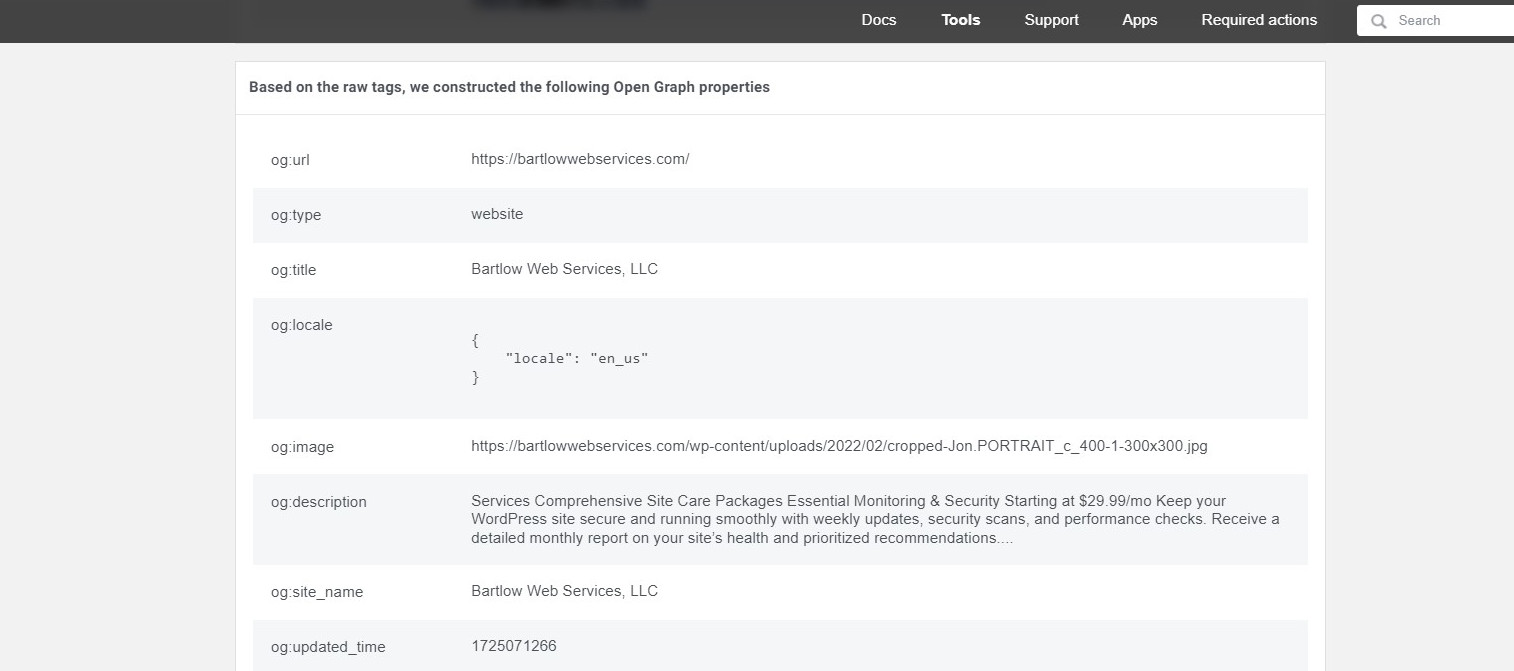Have you ever updated your content like a YouTube Video, Product Page, Event Page, Website home page, Recipe, Real Estate Listing, only to find that when you share the link on Facebook, the old meta data shows up? This frustrating issue occurs because Facebook caches a version of your site the first time it’s shared. If you update your site, Facebook may not automatically reflect those changes when the URL is shared again. This isn’t just a problem for websites—it can happen with any shared URL content, including digital magazine publications.
Why Does This Happen?
Facebook, like many social media platforms, caches metadata to speed up sharing processes and reduce server load. When someone shares your content, Facebook grabs the meta tags (like your page title, description, and image) and stores them. The next time the URL is shared, Facebook may pull from this cached version instead of re-fetching the data from your site. This is why old meta data can appear even after you’ve made updates.
The Solution: Facebook’s Debugger Tool
Fortunately, there’s a simple solution to ensure that Facebook displays the most current information from your site. Facebook offers a Developer Debugger tool that allows you to force Facebook to rescan your URL and update the cached metadata.
Here’s how you can do it:
1. Go to the Facebook Developer Debugger Tool: Visit Facebook’s Debugger Tool and enter the URL you want Facebook to rescan.
2. Fetch New Information: Click on the “Debug” button. Facebook will display the current cached information for your URL. If it’s outdated, click “Scrape Again” to prompt Facebook to fetch the latest metadata from your site.
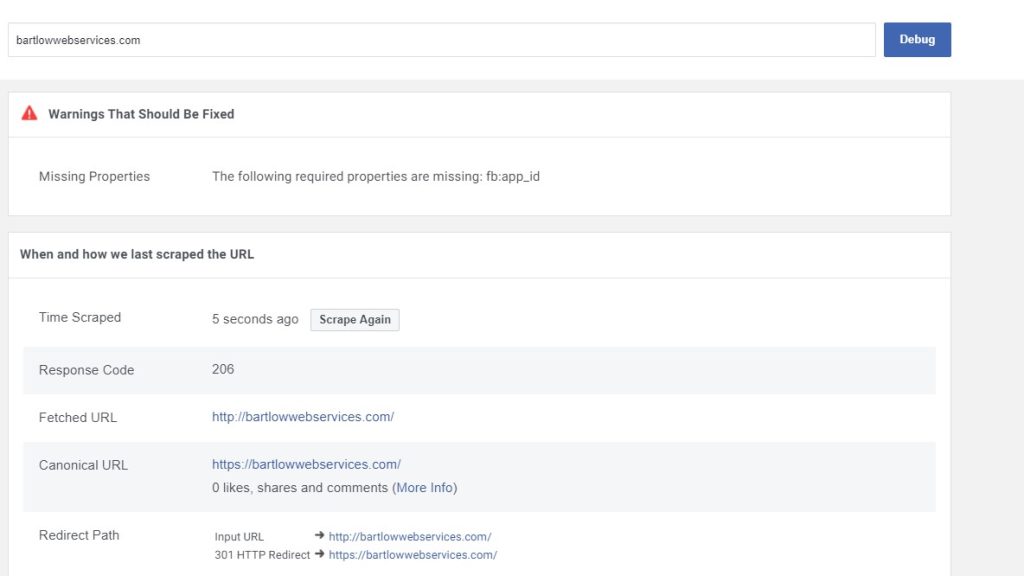
3. Verify the Update: After rescanning, Facebook should now show the updated meta data. You can try sharing the link again to ensure the new information appears correctly.
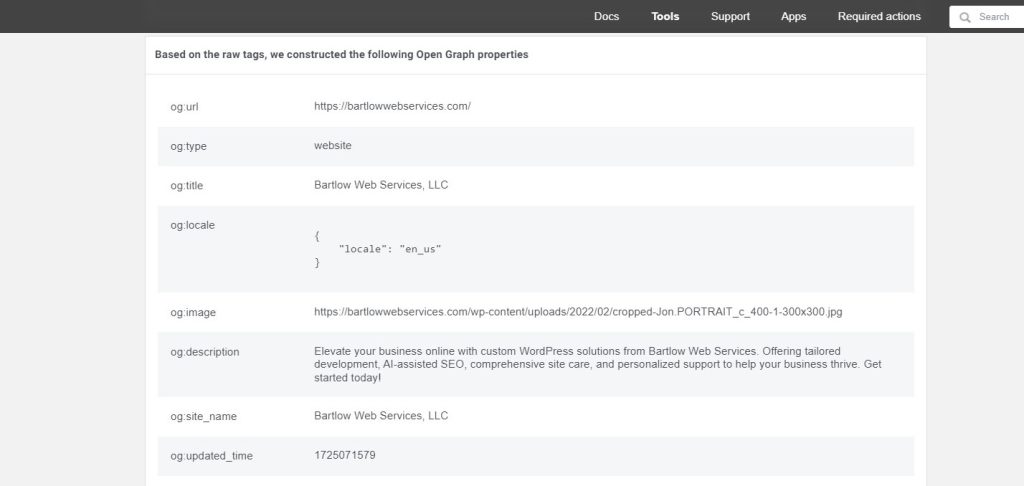
Pro Tip: Prevent Future Issues
To avoid this issue in the future, you can make it a habit to rescan your site with the Debugger tool whenever you make significant updates. This is especially important for time-sensitive content or promotions where outdated information could confuse your audience.
Keeping your site’s meta data up-to-date ensures that your content is presented accurately and professionally across social media platforms. Don’t let old information diminish the impact of your carefully crafted content—take control with the Facebook Debugger tool.